Apple Pages Handbücher
Bedienungsanleitungen und Benutzerhandbücher für Software Apple Pages.
Wir stellen 9 PDF-Handbücher Apple Pages zum kostenlosen herunterladen nach Dokumenttypen zur Verfügung Betriebsanweisung, Bedienungsanleitung

Inhaltsverzeichnis
Contents
3
Contents
4
16 Preface
16
Pages Tour
19
Zoom Levels
22
Layout View
23
Layout break
24
The Toolbar
30
Shortcuts
33
Text Boxes
39
Page Breaks
64
Endnotes
67
Paragraphs
79
Right indent
96
Left indent
96
Applying Styles
107
Click to show
108
Command-drag to
130
Link Inspector
144
Adjusting Images
150
Adding Shadows
153
Creating Tables
164
Adding a Table
165
Sorting Cells
180
Autofilling
182
Using Formulas
183
Creating Charts
198
Adding a Chart
201
Resizing a Chart
202
Pie Charts
211
Scatter Charts
215
Rotating Charts
216
Using 3D Charts
217

Inhaltsverzeichnis
Contents
3
10 Contents
10
Contents 11
11
12 Contents
12
Contents 13
13
Layout View
19
The Toolbar
22
Documents
61
Smart quotes
83
About Styles
119
Applying Styles
120
Click to show
121
Renaming a Style
133
Deleting a Style
133
Deleting Objects
136
Moving Objects
137
Aligning Objects
138
Framing Objects
143
Adding Shadows
144
Filling Objects
147
Using Shapes
151
Using Tables
167
Resizing a Table
170
Moving Tables
171
Using Operators
197
Using Functions
200
Using Charts
201
Adding a Chart
204
Using a Legend
207
Resizing a Chart
208
Rotating Charts
209
Pie Charts
214
Scatter Charts
218
3D Charts
219
241
241
242 Index
242
Index 243
243
244 Index
244
Index 245
245
246 Index
246

Inhaltsverzeichnis
Contents
3
Numbers Data
10
Contents 11
11
Layout View
19
The Toolbar
21
Document
32
Documents
69
Creating Lists
100
Applying Styles
125
Renaming a Style
127
Deleting a Style
127
Other Objects
137
Creating Shapes
145
Editing Shapes
147
Deleting Objects
158
MathType
174
Using Tables
176
Resizing a Table
179
Moving Tables
180
Format field
208
Pages document
253
Templates
265
Index 275
275
276 Index
276
Index 277
277
278 Index
278
Index 279
279

Inhaltsverzeichnis
Contents
3
Contents
4
Pages Tour
13
16 Chapter 1
16
Layout View
17
Pages Tools
22
Shortcuts
25
Additional
31
Document
34
Paragraphs
47
Footnotes
96
Adding Shadows
133
Creating Tables
139
Adding a Table
140
Creating Charts
153
Adding a Chart
156
188 Index
188
Index 189
189
190 Index
190
Index 191
191

Inhaltsverzeichnis
Online-Hilfe
12
Kurzbefehle
26
Fußnoten
107
Fixierte Objekte
119
Ändern von
141
(Strichen)
183
Dienstprogramms
197
Dokumentvorlagen
199
212 Index
212
Index 213
213
214 Index
214
Index 215
215
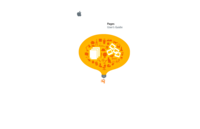
Inhaltsverzeichnis
Contents
3
Contents
4
Pages Tour
13
16 Chapter 1
16
Layout View
17
Pages Tools
22
Shortcuts
25
Additional
31
Document
34
Paragraphs
47
Footnotes
96
Adding Shadows
133
Creating Tables
139
Adding a Table
140
Creating Charts
153
Adding a Chart
156
188 Index
188
Index 189
189
190 Index
190
Index 191
191

Inhaltsverzeichnis
Guide de
1
Outils Pages
23
Raccourcis
26
Ajout d’ombres
149
ColorSync
194
210 Index
210
Index 211
211
212 Index
212
Index 213
213
214 Index
214

Inhaltsverzeichnis
Risorse web
13
Supporto
14
Vista Layout
17
Creare un Indice
106
Oggetti in linea
110
Oggetti fissi
111
Aggiungere ombre
138
Creare tabelle
143
Creare grafici
157
ColorSync
178
Indice analitico
191
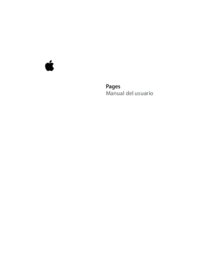
Inhaltsverzeichnis
Weitere Produkte und Handbücher für Software Apple
| Modelle | Dokumententyp |
|---|---|
| QuickTime 7.2 |
Bedienungsanleitung
 Apple QuickTime 7.2 User Manual,
61 Seiten
Apple QuickTime 7.2 User Manual,
61 Seiten
|
| Compressor 3 Batch Monitor |
Bedienungsanleitung
 Apple Compressor 3 Batch Monitor User Manual,
9 Seiten
Apple Compressor 3 Batch Monitor User Manual,
9 Seiten
|
| AppleShare Server 3.0 |
Bedienungsanleitung
 Apple AppleShare Server 3.0 User Manual,
10 Seiten
Apple AppleShare Server 3.0 User Manual,
10 Seiten
|
| Keynote '09 |
Bedienungsanleitung
 Apple Keynote '09 Manual del usuario,
267 Seiten
Apple Keynote '09 Manual del usuario,
267 Seiten
|
| AppleShare IP 6.1 |
Bedienungsanleitung
 Apple AppleShare IP 6.1 User Manual,
72 Seiten
Apple AppleShare IP 6.1 User Manual,
72 Seiten
|
| MainStage |
Bedienungsanleitung
 Apple MainStage Benutzerhandbuch,
115 Seiten
Apple MainStage Benutzerhandbuch,
115 Seiten
|
| WebObjects 3.5 Tools And Techniques |
Bedienungsanleitung
 Apple WebObjects 3.5 Tools And Techniques User Manual,
88 Seiten
Apple WebObjects 3.5 Tools And Techniques User Manual,
88 Seiten
|
| Boot Camp (Mountain Lion) |
Bedienungsanleitung
 Apple Boot Camp (Mountain Lion) Manuel d'utilisation,
11 Seiten
Apple Boot Camp (Mountain Lion) Manuel d'utilisation,
11 Seiten
|
| Keynote 1 |
Bedienungsanleitung
 Apple Keynote 1 Manual del usuario,
8 Seiten
Apple Keynote 1 Manual del usuario,
8 Seiten
|
| GarageBand Jam Pack 1 Instrument Tips |
Bedienungsanleitung
 Apple GarageBand Jam Pack 1 Instrument Tips User Manual,
4 Seiten
Apple GarageBand Jam Pack 1 Instrument Tips User Manual,
4 Seiten
|
| Xserve Intel (Late 2006) DIY Procedure for Power D |
Bedienungsanleitung
 Apple Xserve Intel (Late 2006) DIY Procedure for Power Distribution Board User Manual,
14 Seiten
Apple Xserve Intel (Late 2006) DIY Procedure for Power Distribution Board User Manual,
14 Seiten
|
| IP (AppleShare IP) Gateway |
Bedienungsanleitung
 Apple IP (AppleShare IP) Gateway User Manual,
87 Seiten
Apple IP (AppleShare IP) Gateway User Manual,
87 Seiten
|
| Mac OS X v10.6 Snow Leopard |
Bedienungsanleitung
 Apple Mac OS X v10.6 Snow Leopard Manual del usuario,
96 Seiten
Apple Mac OS X v10.6 Snow Leopard Manual del usuario,
96 Seiten
|
| Macintosh Hebrew Language Kit |
Bedienungsanleitung
 Apple Macintosh Hebrew Language Kit User Manual,
26 Seiten
Apple Macintosh Hebrew Language Kit User Manual,
26 Seiten
|
| Keynote '09 |
Bedienungsanleitung
 Apple Keynote '09 Manuel d'utilisation,
275 Seiten
Apple Keynote '09 Manuel d'utilisation,
275 Seiten
|
| Mac OS X v10.6 Snow Leopard |
Bedienungsanleitung
 Apple Mac OS X v10.6 Snow Leopard Manuale d'uso [en] ,
70 Seiten
Apple Mac OS X v10.6 Snow Leopard Manuale d'uso [en] ,
70 Seiten
|
| WaveBurner 1.5 |
Bedienungsanleitung
 Apple WaveBurner 1.5 Manuel d'utilisation,
69 Seiten
Apple WaveBurner 1.5 Manuel d'utilisation,
69 Seiten
|
| QuickTime 7.2 |
Bedienungsanleitung
 Apple QuickTime 7.2 Manual del usuario,
69 Seiten
Apple QuickTime 7.2 Manual del usuario,
69 Seiten
|
| Xserve (Early 2008) DIY Procedure for Front Bezel |
Bedienungsanleitung
 Apple Xserve (Early 2008) DIY Procedure for Front Bezel User Manual,
5 Seiten
Apple Xserve (Early 2008) DIY Procedure for Front Bezel User Manual,
5 Seiten
|
| Pages '08 |
Bedienungsanleitung
 Apple Pages '08 Manuel d'utilisation,
274 Seiten
Apple Pages '08 Manuel d'utilisation,
274 Seiten
|













