Apple Mac OS X Panther Spezifikationen
Stöbern Sie online oder laden Sie Spezifikationen nach Software Apple Mac OS X Panther herunter. Apple Mac OS X Panther Product specifications Benutzerhandbuch
- Seite / 24
- Inhaltsverzeichnis
- LESEZEICHEN
- Color Management 1
- Contents 2
- Making Color Work for You 3
- The ColorSync Foundation 4
- 6. Choose Other 8
- The Capture Phase 9
- A Technology Tour 10
- Managing Untagged Images 11
- Converting to a Working Space 12
- Color Workflow: 14
- The Edit Phase 14
- Editing Images 16
- Soft Proofing 16
- Creating Hard-Copy Proofs 17
- Sharing Soft Proofs 17
- The Output Phase 19
- Printing to a Raster Printer 21
- PDF/X Support 21
- Automating the Workflow 22
- Running Scripts 23
- Resources 24
Inhaltsverzeichnis
Color Management with Mac OS X PantherA Technology TourJune 2004
In addition, Image Capture is a comprehensive framework embedded in the operatingsystem that can be used and accessed by any application to manage col
Managing Untagged ImagesAt times, you might need to work with an untagged image—one that does not havean embedded source profile.Untagged images can i
If you want to embed a specific color profile and tag your images automatically,AppleScript is another alternative. AppleScript is an English-like scr
You can write a simple automation routine in AppleScript to convert the device profile that Image Capture embeds in your images to your preferred work
Color Workflow:The Edit PhaseOnce you have captured your images, tagged them with an appropriate device profile,and converted them to a working space,
Calibrating and Profiling Your Display Your display is the window into everything you do. It plays a central role in all your colorwork. By calibratin
Editing ImagesOnce you know you can trust what you see on your display, you can adjust the colorin your images. Choose an application that is ICC awar
There is no need to click the Apply button unless you want to convert the color inyour document to the profile chosen for soft proofing. If you click
When the application sends your document to the printing system, your system willmatch the color in the document first to the profile selected in the
Color Workflow:The Output PhaseThe output phase of the color workflow is most often associated with printing. The full integration of color management
ContentsPage 3 Making Color Work for YouPage 4 The ColorSync FoundationMaking an Inventory of Your ProfilesObtaining and Assigning Color ProfilesPage
Checking Color Before You PrintWhen you select Print from the File menu, the Print dialog includes a Preview button.Clicking this button opens your pr
Printing to a Raster PrinterA raster printer is a non-PostScript printer such as an inkjet printer. There are two waysto print color-managed files to
Automating the WorkflowThe Macintosh platform provides a number of technologies and features that let youautomate routine color management tasks, free
Running ScriptsHere are some other ways you can run a color management script:• In Image Capture, choose the script from the Automated Task pop-up men
ResourcesTo learn more about the topics mentioned in this tour, please consult these resources.Websites• ColorSync: www.apple.com/colorsync• Mac OS X:
Making Color Work for YouAs a creative professional, color is at the heart of your work. Accurate color that matches expectations makes a dramatic dif
The ColorSync FoundationEvery device, from scanners to displays to printers, has unique color capabilities.Successful color management involves transl
Making an Inventory of Your ProfilesWith Mac OS X Panther, you can manage color well—and automatically—using defaultprofiles that Panther assigns. Col
Try comparing the gamuts of an RGB profile and a CMYK profile in ColorSync Utility.1. Click Generic RGB Profile.2. Click the triangle next to Lab Plot
Obtaining and Assigning Color ProfilesIf you need color profiles for your devices, several sources of profiles are available.You can:• Download profil
5. To override the factory profile with your custom profile, click the triangle next to Current Profile.6. Choose Other.7. Navigate to /Library/Color
Color Workflow:The Capture PhaseOnce you have created and installed profiles for the various devices in your workflow,you can start capturing images.
Weitere Dokumente für Software Apple Mac OS X Panther

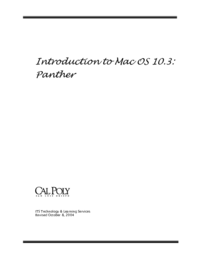





 (4 Seiten)
(4 Seiten)







Kommentare zu diesen Handbüchern