Apple Mac OS X Panther Spezifikationen
Stöbern Sie online oder laden Sie Spezifikationen nach Software Apple Mac OS X Panther herunter. Apple Mac OS X Panther Specifications Benutzerhandbuch
- Seite / 35
- Inhaltsverzeichnis
- LESEZEICHEN


- Advanced Typography 1
- Contents 2
- Introduction 3
- New Font Features 5
- Font Panel 6
- Typography panel 7
- Character Palette 8
- Font Management 9
- Mac OS X Font Locations 10
- Server-Based Fonts 11
- Managing Fonts with Font Book 12
- Setting Font Book preferences 13
- Selecting fonts in the Finder 14
- Dragging and dropping 15
- Previewing fonts 15
- Searching for fonts 16
- Technology Tour 17
- Creating a Master Fonts set 18
- Enabling and disabling fonts 18
- Duplicate fonts 19
- Optimizing a Production 21
- Deleting font caches 26
- Appendix A: 27
- Additional Resources 27
- Appendix B: 29
- Mac OS X Fonts 29
- Appendix C: 31
- Font Support in Mac OS X 31
- Appendix D: 32
- Font Locations in Mac OS X 32
- Appendix E: International 34
- Language Support 34
Inhaltsverzeichnis
Advanced Typography with Mac OS XUsing and Managing FontsTechnology TourJuly 2004
Mac OS X Font LocationsMac OS X is a versatile, multiuser operating system—a major benefit in creative environments. To maximize creative options and
Classic Fonts and ApplicationsIf you work with Classic applications, you’ll find that Mac OS X offers a number of fea-tures that improve on the font m
Sharing fonts on the network If you have a system running Mac OS X Server version 10.3, you can—with the properlicenses—set up fonts to be shared easi
Font Book lets you create any number of collections, making it easier than ever toorganize your fonts and activate specific sets when you need them. I
When installing fonts in Font Book, the best method is to start with your original font sources—typically CDs or DVDs—and add the fonts to Font Book u
Dragging and droppingAdding fonts from the Finder is an easy way to install a new collection. You can drag a folder containing fonts into the Collecti
Searching for fontsIn addition to previewing fonts, Panther makes it easy to quickly find the fonts youneed, even if you use dozens of fonts. You can
Creating System and Master Font Book collectionsAs a design or print professional, you probably need to add, delete, activate, and deactivate fonts fr
Creating a Master Fonts setNow that you’ve created a System Font Book collection to protect certain fonts fromdeactivation, you can gather all of your
Font Book and Classic applicationsFont Book is designed to manage fonts for Mac OS X applications, so activating anddeactivating fonts in Font Book do
ContentsPage 3 Introduction What’s New in Panther: The HighlightsPage 5 New Font Features in PantherFont BookFont PanelCharacter PalettePage 9 Font Ma
If you have both Classic and Mac OS X versions of a font and you choose the Classicfont (the one stored in /System Folder/Fonts) as the one to keep, t
Optimizing a ProductionSystemDepending on your workflow requirements, you might find it helpful to optimize font organization on your Macintosh workst
1 Open Font Book.2 Click the triangle next to All Fonts.3 Select Classic Mac OS. This option shows the Fonts folder in your Classic System Folder.4 Se
Removing or deactivating fonts in Mac OS XFont Book makes it easy to remove fonts from the Mac OS X system, regardless ofwhere the fonts reside.1 Open
Keeping a version of HelveticaA few Mac OS X applications require an active version of Helvetica. The most commonsymptom when Helvetica is missing is
Font Management for Prepress and ProductionFont Book does not create a direct link from a specific font to the collection it camefrom; therefore, serv
Managing multiple versions of a fontIf you have documents that use PostScript versions of a font with the same name,such as Helvetica, rather than the
Appendix A:Additional ResourcesMany commercial, shareware, and freeware font utilities are available. They fall into the following general categories:
The following are a few examples:FontAgent Pro. Insider Software’s FontAgent Pro helps you maintain font integrity,create custom font sets, and activa
Appendix B:Mac OS X Fonts29Technology TourAdvanced Typography with Mac OS X
IntroductionWhether you’re producing sophisticated type effects for print layouts or selecting an easy-on-the-eyes font for online readers, you know h
30Technology TourAdvanced Typography with Mac OS X
Appendix C:Font Support in Mac OS XMac OS X supports tens of thousands of fonts in many different formats. These formats are listed below.Mac PostScri
Appendix D:Font Locations in Mac OS XMac OS X provides multiple locations for fonts for several reasons:• Some applications, including Adobe applicati
Here is a list of the places you can install fonts in Mac OS X v10.3. Any fonts that youput into subfolders of these folders are also activated.Applic
Appendix E: InternationalLanguage SupportBecause Mac OS X takes advantage of Unicode—an international computer standardfor representing the written la
positions. This means that, in a Unicode font, familiar dingbat characters might not beaccessible via the keyboard letter “n.” Access to these charact
Smoother fonts. Thanks to its underlying Quartz technology, Mac OS X makes text beautiful and easy to read on all displays. A setting in the Appearanc
New Font Features in PantherPanther offers a number of exciting new font technologies and applications. FontBook, the Font panel, and the Character Pa
Font PanelThe new Font panel in Panther lets you access fonts from a number of Mac OS X applications—including Mail, TextEdit, and Keynote. You can us
Typography panelThe Typography panel allows you to tailor fonts so they are exactly right for the project at hand. Controllable features include ligat
Character PaletteThe Character Palette makes it easy to locate a specific character or symbol on yoursystem, preview it, and select among its differen
Font ManagementMac OS X Panther lets you organize and access fonts with unprecedented control and ease. Whether you want to store fonts on a central s
Weitere Dokumente für Software Apple Mac OS X Panther

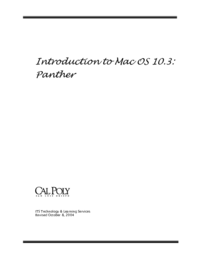




 (152 Seiten)
(152 Seiten)







Kommentare zu diesen Handbüchern